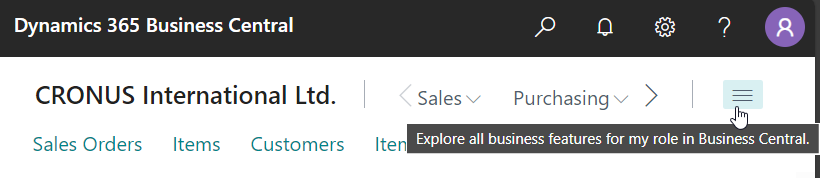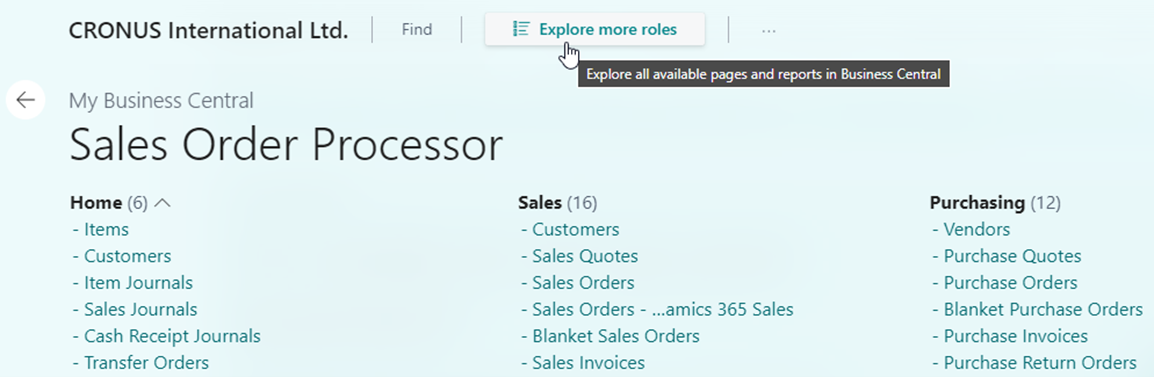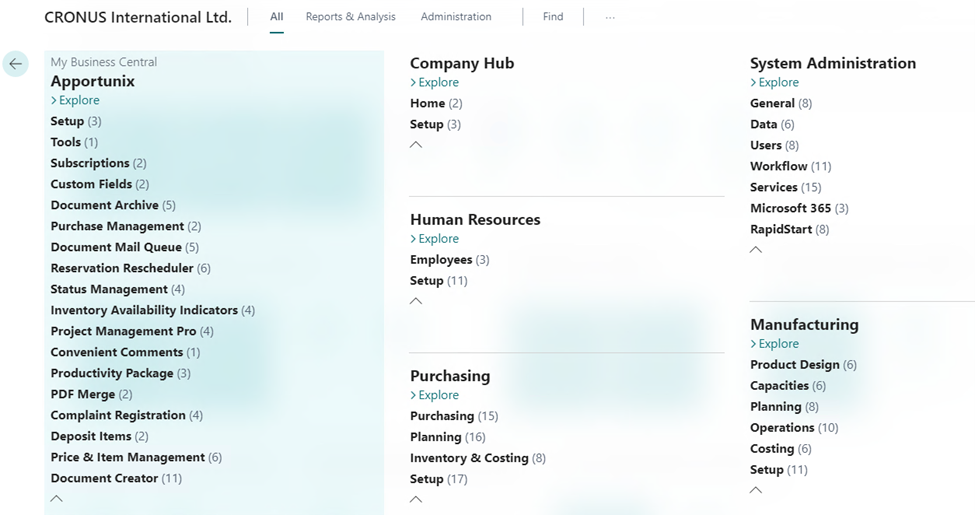Apportunix Rolecenter
The Apportunix Rolecenter is a rolecenter where you can get an overview of the capabilities and can easily find all pages and reports contributed by the installed Apportunix extensions.
Navigation using the Role Explorer¶
The Apportunix Rolecenter is used by the Apportunix profile, which is a profile which can primarily be used to conveniently navigate to the pages and reports contributed by the installed Apportunix extensions (without changing your current Role).
To explore/navigate the pages and reports of the Apportunix profile, please follow these steps:
-
Open the Role Explorer in Business Central (using the button at the top-right of your current rolecenter).
-
Next, invoke the Explore more roles action in the Role Explorer.
-
The Explore more roles action opens an overview that includes all page/report navigation actions of the Apportunix profile
Assigning the Rolecenter¶
You can assign the Apportunix profile to users so that Business Central will open with the Apportunix Rolecenter.
Note
The Apportunix Rolecenter is intended to be used only as a demo rolecenter and for navigation using the Role Explorer.
To set up the Apportunix Rolecenter for the current user, please follow these steps:
-
Open My Settings from the top-right corner of the Business Central client ( | My Settings).
-
Using the drilldown button of the Role field, select the Apportunix profile/role.
After you have changed the Role, choose OK.
-
After changing your Role, the Apportunix Rolecenter is now in use for you to explore the features of the installed Apportunix extensions.