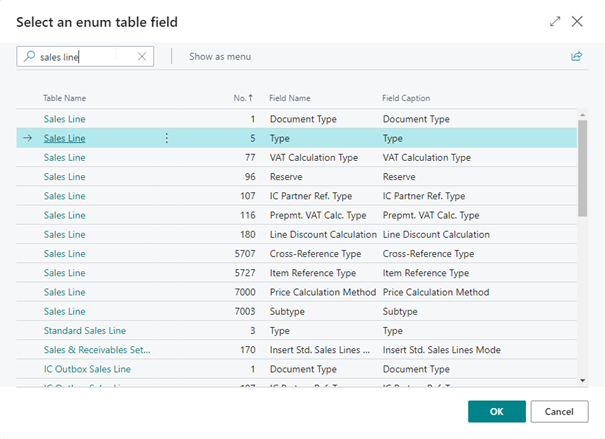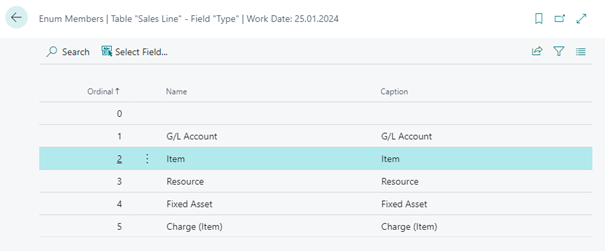Enum Inspector
As an administrator, developer or consultant, you can use the Enum Inspector to conveniently view the members for enum table fields directly in the Business Central client. This feature can amongst others be useful when setting up Dataset Extensions or Conditional Layout Selections for reports with Apportunix Document Creator.
You can open the Enum Inspector using the Tell Me search feature (Alt+Q, 'magnifying glass icon in the top right corner') in Business Central. You can then search for and select one of the enum table fields for which you would like to view the members and choose OK.
Last update: December 21, 2023