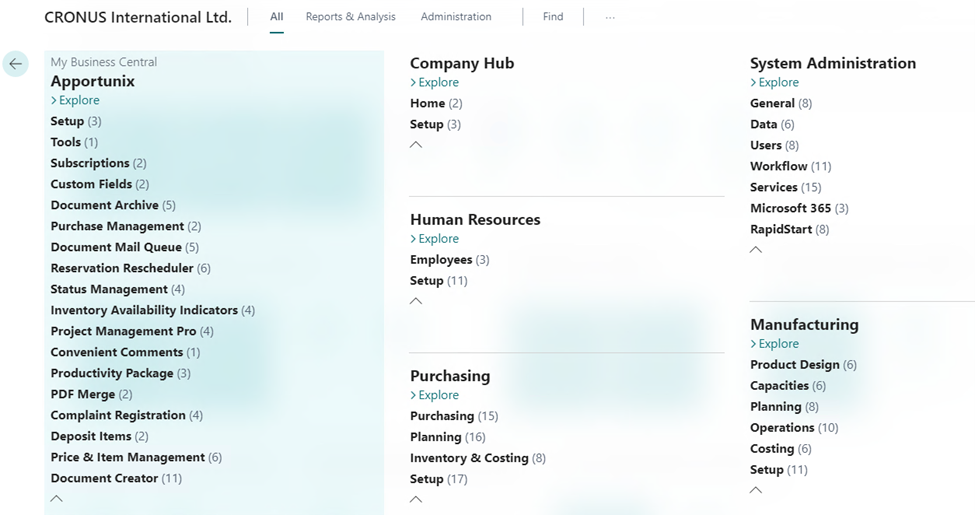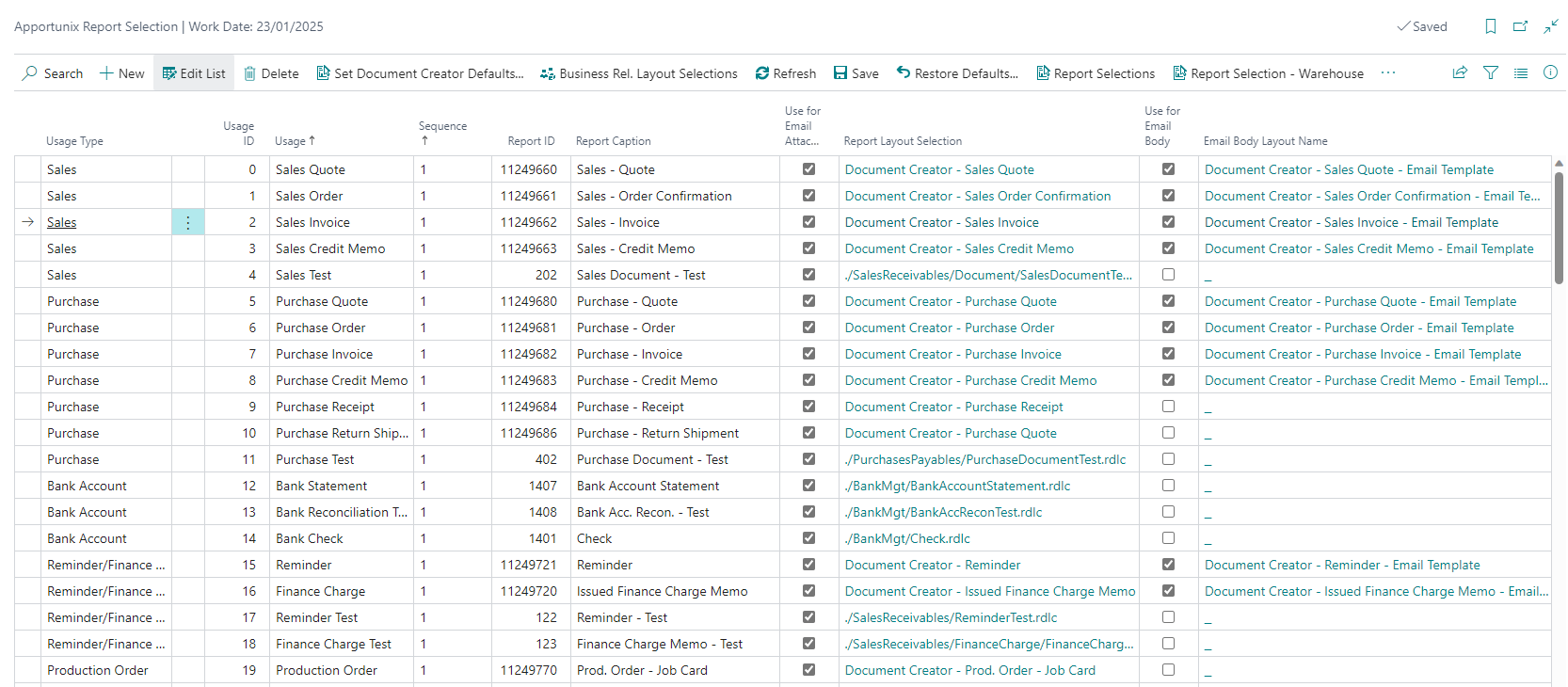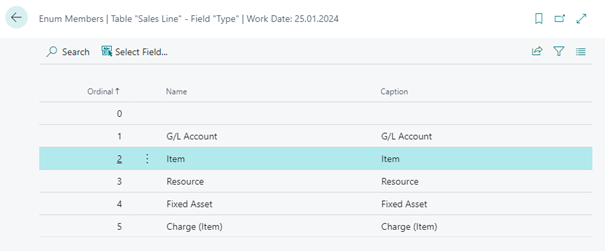System Library¶
The System Library extension is a library app that includes common functionality used and required by Apportunix extensions for Microsoft Dynamics 365 Business Central. The library is automatically installed whenever you install an Apportunix extension from Microsoft AppSource in your Business Central environment.
Some examples of the common implementation/features included in the library are as follows:
-
A rolecenter to navigate to pages and reports provided by each of the installed Apportunix extensions.
-
A page to set up a reusable OAuth 2.0 authentication application.
-
REST Client
A REST HTTP Client as wrapper to make invoking REST APIs more convenient.
-
Status Pictures
A common, efficient implementation for Status Pictures used throughout Apportunix extensions in list pages.
-
A convenient page for administrators to view/inspect the members of enum table fields.
Apportunix Rolecenter - Easily explore and navigate to the Apportunix pages and reports.¶
The Apportunix Rolecenter includes actions and tiles/cues for each of the installed Apportunix extensions.
This rolecenter can (primarily) be used to explore the pages and reports contributed by each of the installed Apportunix extensions.
Apportunix Report Selection - All report and layout selections in one overview!¶
The Apportunix Report Selection page allows one to manage all document report selections in a single page. No more navigating through various pages and clicking through them to set up report selections.
Enum Inspector - As an administrator, easily find the possible values for enum table fields.¶
With the Enum Inspector of the Sytem Library an administrator, consultant or develop can quickly and easily check the possible values for enum table fields directly from the Business Central client.
Learn more about how to set up and use the features of the library app: